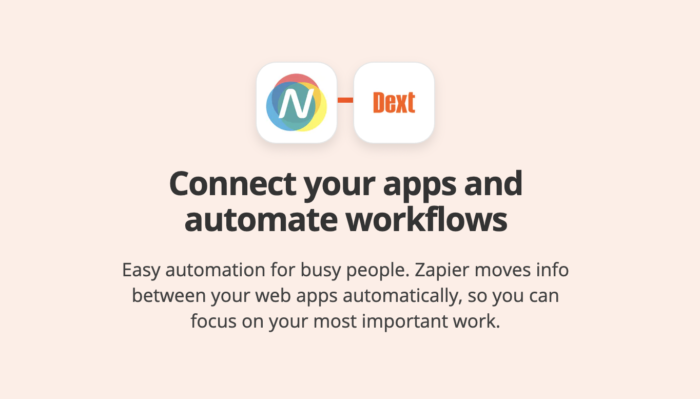Getting started
To set up a Zapier connection between Dext Prepare and Nomi, you’ll need:
- Dext Prepare account
- Zapier account
- Nomi account

Connecting Zapier to Nomi
To set up a Zapier connection with Nomi, you’ll need to:
1. Log in to Zapier
2. Click ‘Make a Zap!’
3. Specify Nomi as the app and an event you’d like as the ‘Trigger’ (the event that causes the Zap to start)
4. Click ‘Continue’. You’ll be asked to confirm your login details for that app. Enter them where required
5. Click ‘Continue’. Complete any information that Zapier needs to successfully read information from a specific file or folder in Nomi.
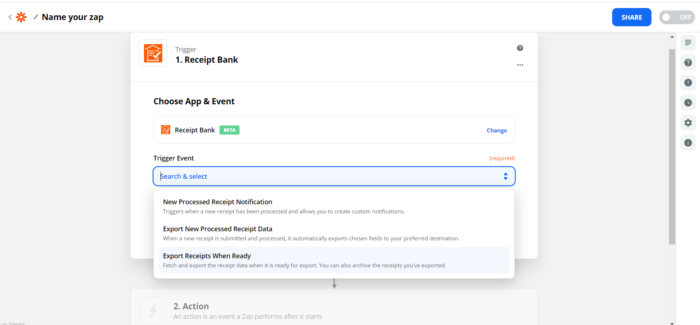
Connect Zapier to Dext Prepare
6. Test your connection to confirm that Zapier is set up correctly.
7. Specify Dext Prepare as the app and an event you’d like as the ‘Action’ (the event happens as a result of the Zap)
8. Click ‘Continue’. You’ll be asked to confirm your login details for Dext Prepare.
9. Click ‘Continue’. Complete any information that Zapier needs to successfully read information from a specific file or folder in Dext Prepare.
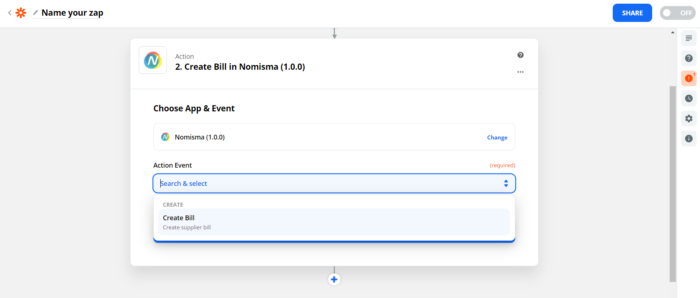
10. Test your connection to confirm that Zapier is set up correctly
11. Depending on the Trigger and Action you selected, you may be asked to confirm more details about what data is being read and how it should be presented
12. Click ‘Send Test’ to check that your Zap is working correctly
13. Name your Zap and turn it on
Note: this article gives an example of one of the connections that’s possible to set up using Zapier. Many different Zaps exist depending on which apps you’ve set as the Trigger and Action. You can find more details on how to set up a Zap on Zapier’s help centre here.
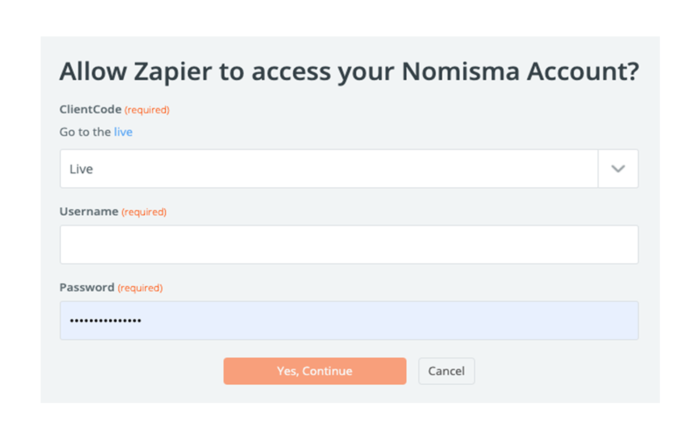
How to connect your Nomi account to Zapier
1. Select ‘Connect a new account’
2. Within ‘ClientCode’ select your instance, the most common one will be ‘Live’.
3. Enter your username and password and select ‘Yes, continue’
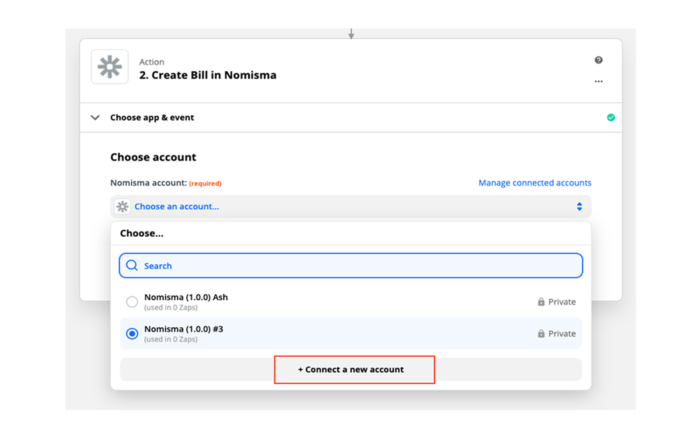
What Nomi triggers and actions are supported by Zapier?
Nomi currently only supports actions. However, more Zapier triggers and actions are in our future roadmap. You can connect Zapier to Nomi to:
Create supplier bills
A new supplier bill is created every time the trigger event takes place. Ensure you have the correct company name, supplier, currency code, bill number, bill date, expense type, gross amount and VAT amount in the software that is triggering this action. Dext Prepare acts as a great trigger for this action.
Upload pictures of receipts
A new receipt is created within the ‘Pending Receipts’ section of Nomi every time the trigger event takes place. Google Drive, OneDrive and Dropbox act as great triggers for this action.
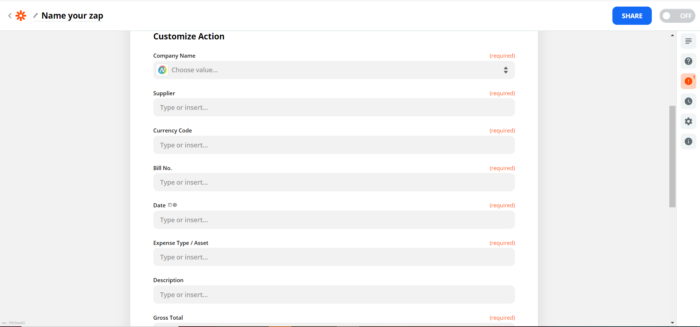
See how Nomi integrates with Zapier & Dext Prepare
See how Nomi integrates with Zapier & Dext Prepare
Frequently asked questions
- Does Zapier support two-way syncing?No. Zapier does not support two-way syncing between apps. Think of Zaps like one-way workflows. In certain scenarios, you can fake two-way syncing by setting up two different Zaps that perform opposite actions. For instance, you could have one Zap that creates a new spreadsheet row for every new contact created and another that creates a new contact for every new spreadsheet row.
- Why does Zapier need access to my app account?In order for Zapier to create any automation for you, it needs to have permissions to access your data within your app account. This then enables Zapier to carry out any actions on your behalf through your Zaps, whether this is creating, searching for, or updating an element within your app.
- Why is there a delay before my Zap is triggered?If you notice a delay in your Zap triggering, it's likely because the Zap has a polling trigger, which looks for new information from your trigger app once every 1 to 15 minutes. The polling time for your Zaps varies based on your subscription plan.
- Does Zapier cost anything?There is a free edition that is limited in terms of functionality. We recommend visiting www.zapier.com to view their pricing structure.
- Does Nomi plan to create more actions & triggers in the future?Yes, definitely! We recognize how important it is to accountants, bookkeepers, and their clients in having a connected app stack. It's in our roadmap to open up more actions as soon as possible, to make the most of integrations with the likes of Shopify, eBay, Amazon Seller Central, and many more.